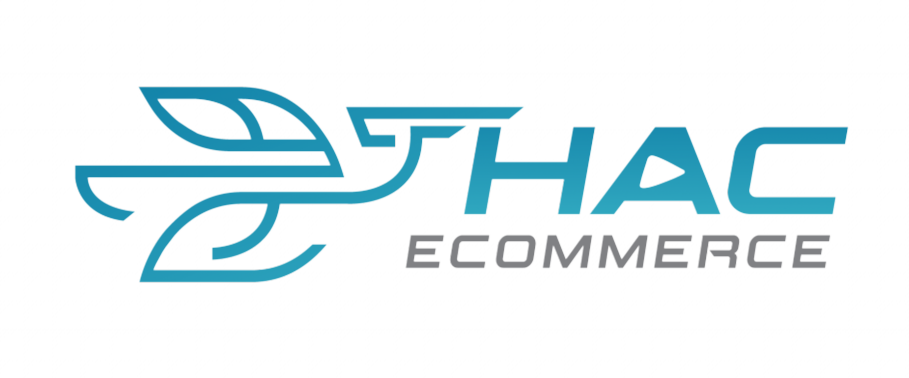How to Handle PayPal Holds on Your Funds?
PayPal fund holds are common, especially for new sellers or those with unusual transaction activities. While it can be frustrating, PayPal has valid reasons for implementing such measures. This guide will cover why PayPal holds funds and how you can resolve this situation efficiently.

Why Does PayPal Hold Your Funds?
PayPal holds funds to protect buyers and sellers from risky transactions and disputes. The most common reasons include:
- New Account: If you are a new seller, PayPal may hold your funds until you establish a trustworthy transaction history.
- High-Risk Transactions: Certain product categories or transactions showing suspicious patterns may trigger a hold.
- Buyer Disputes: If a buyer files a dispute or requests a refund, PayPal will hold the funds until the issue is resolved.
- Unusual Sales Activity: A sudden spike in sales volume or irregular activity may prompt PayPal to hold funds for verification.
Steps to Release Your Held Funds
1. Identify the Reason for the Hold
- Log into your PayPal account and check for notifications or emails explaining the hold.
- Visit the Resolution Center to review details about the transaction in question.
2. Provide the Required Information
- PayPal may ask for additional details to verify your identity or transaction.
- Prepare necessary documents such as invoices, shipping receipts, or tracking details.
3. Update Tracking Information
- If you are selling physical products, provide shipment tracking details to PayPal.
- This allows PayPal to verify that the goods have been shipped and may speed up the fund release process.
4. Mark Orders as Completed
- If you sell services or digital goods, update the order status to Completed once the service is delivered.
- This helps notify PayPal that the transaction has been fulfilled.
5. Contact PayPal Support
- If you have concerns or need assistance, contact PayPal’s customer support.
- Their representatives can offer guidance and specific details on resolving the hold.
6. Build a Strong Transaction History
- To avoid future fund holds, maintain a solid PayPal transaction history.
- Provide excellent customer service, ship timely items, and resolve disputes promptly.
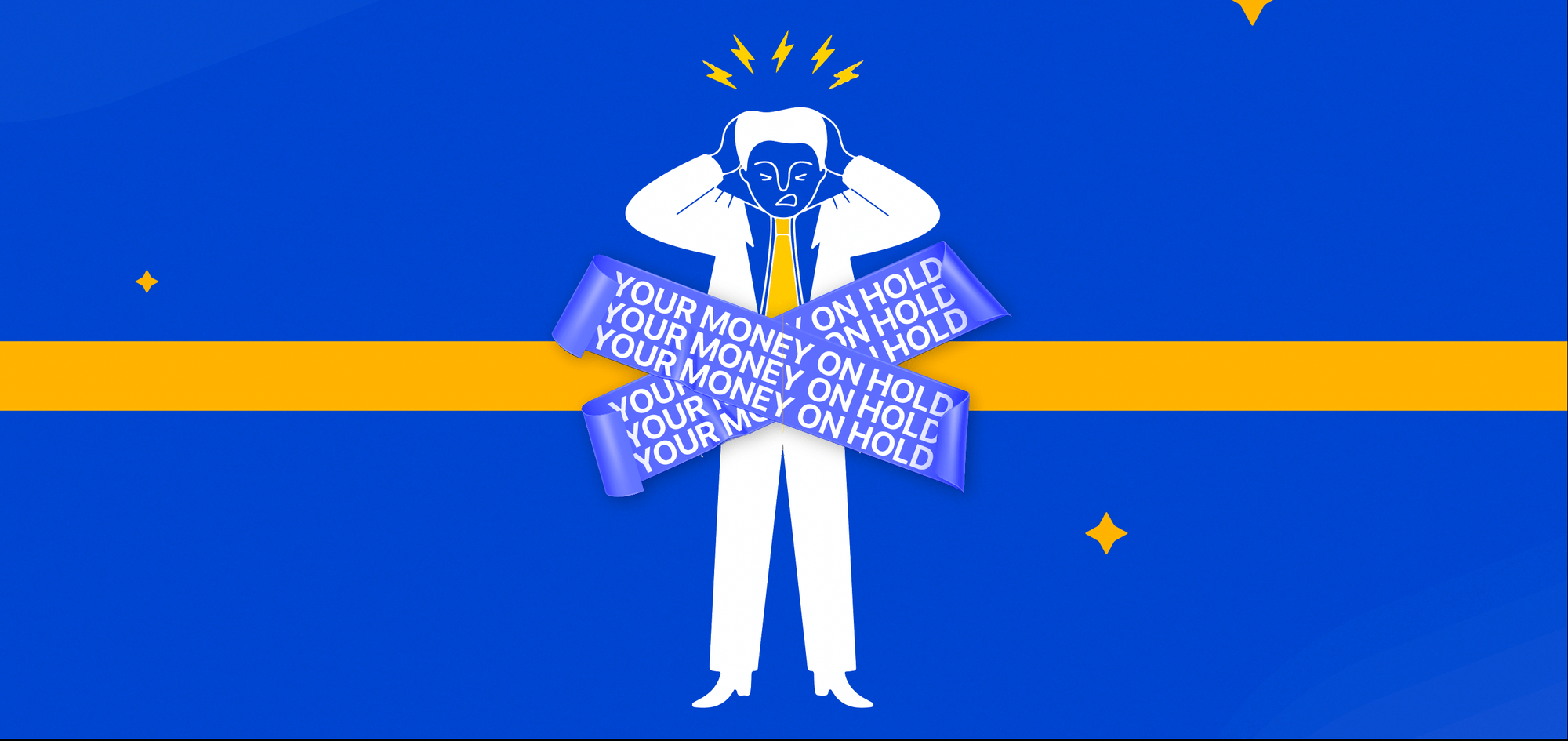
How Long Does PayPal Hold Funds?
The duration of a PayPal fund hold varies depending on different factors:
1. Based on the Reason for the Hold
- For suspicious transaction activity, PayPal may hold funds for 3–7 business days or longer, depending on the investigation process.
- If the hold is due to missing account information, funds may be released within 1–2 business days after you submit the required details.
2. Based on PayPal Account Type
- Personal PayPal accounts usually have shorter fund hold periods compared to business accounts.
- This is because PayPal requires additional verification for business entities.
3. Based on the Country of Operation
- PayPal may hold funds longer in high-risk countries due to potential fraud concerns.
- In low-risk countries, the hold period is generally shorter.
How to Reduce PayPal Hold Time
To minimize the chances of experiencing PayPal fund holds, consider implementing the following practices:
1. Verify Your PayPal Account
- Ensure that your PayPal account details, including contact information, email address, and phone number, are accurate and up-to-date.
- Completing identity verification helps smoothen transactions and reduces the risk of fund holds.
2. Conduct Regular Transactions
- Regular transactions and a favorable sales history help build PayPal’s trust in your account.
- The more consistent your activity is, the lower the risk of funds being held in the future.
3. Maintain a Good Buyer-Seller Relationship
- If you are a seller, verify transactions carefully and provide buyers with all necessary details for a smooth transaction.
- In case of disputes, work with PayPal promptly to resolve the issue.
4. Use Express Checkout
- This PayPal service optimizes the payment process, reducing fund hold risks.
- It enhances the payment experience for buyers and helps speed up processing times.
5. Avoid Unusual Transactions
- Avoid conducting large, sudden transactions that deviate from your usual pattern.
- Be cautious when dealing with high-risk countries or prohibited goods that could trigger fund holds.
What do you do if you experience a PayPal fund hold?
1. Stay Patient
- Fund hold resolutions may take some time, depending on the case’s complexity.
- Avoid unnecessary panic and follow the required steps for faster resolution.
2. Provide Accurate Information
- Ensure all submitted details are accurate and complete to avoid unnecessary delays.
- This includes transaction details, proof of delivery, and buyer communication.
3. Follow PayPal’s Policies
- Understanding and complying with PayPal’s policies will help you avoid future fund holds.
- Stay informed about any updates in PayPal’s terms of service.
4. Seek Expert Assistance
- If you need further support, contact Hacecommerce. We specialize in resolving PayPal-related issues, including fund holds.

Following these steps can reduce the chances of PayPal holding your funds and ensure a smoother transaction process. If you encounter difficulties, contact PayPal’s customer support or consult an expert who can help you navigate the situation effectively.
Additionally, Hac Ecommerce offers a range of comprehensive services designed to support and empower businesses operating in the POD (Print on Demand) industry. These services include fulfillment solutions, payment account rentals, and design cloning, all of which are tailored to meet the unique needs of entrepreneurs in this niche.