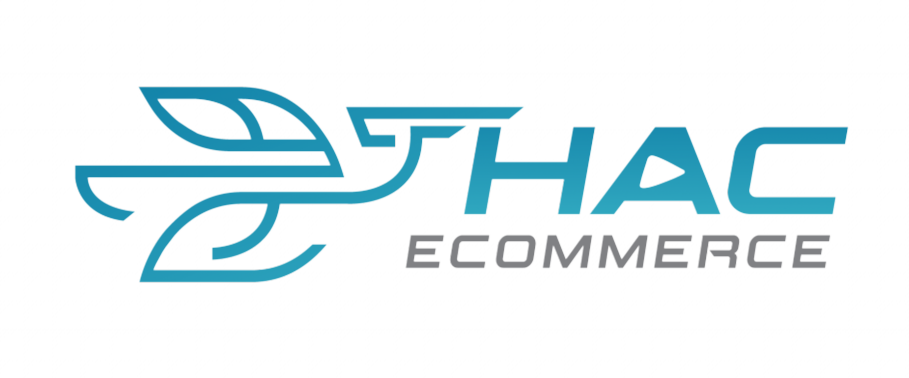How to Optimize an SEO-Friendly Post in WordPress? To increase search traffic for your website, your content must be both search engine-friendly and user-friendly. Increasing traffic is also a key factor in boosting your company’s revenue. Therefore, researching and optimizing for search engines (SEO) is crucial. In this article, Hacecommerce will guide you on how to optimize an SEO-friendly post in WordPress.
Let’s explore the details with Hacecommerce!

Key Factors to Consider in SEO Optimization
To achieve the best results in SEO optimization, you need to focus on the following aspects:
- Traffic Quality: Your content must stay on topic, avoid unnecessary details, and provide valuable information to readers.
- Traffic Volume: When you target the right audience through search engine results, the traffic to your website will improve.
- Organic Results: While paid advertising plays a role in search results, organic traffic refers to any visitors you gain without paying, which is the ultimate goal for businesses.
However, search engine optimization (SEO) helps you increase the quantity and quality of traffic to your website through organic search engine results.
How to Optimize an SEO-Friendly Post in WordPress
WordPress is a free website-building tool that helps users create personal blogs and sell products using pre-designed themes. It is widely used due to its user-friendly interface and many useful features. Below, Hacecommerce will share how to optimize an SEO-friendly post in WordPress.
Post Title and Meta Title
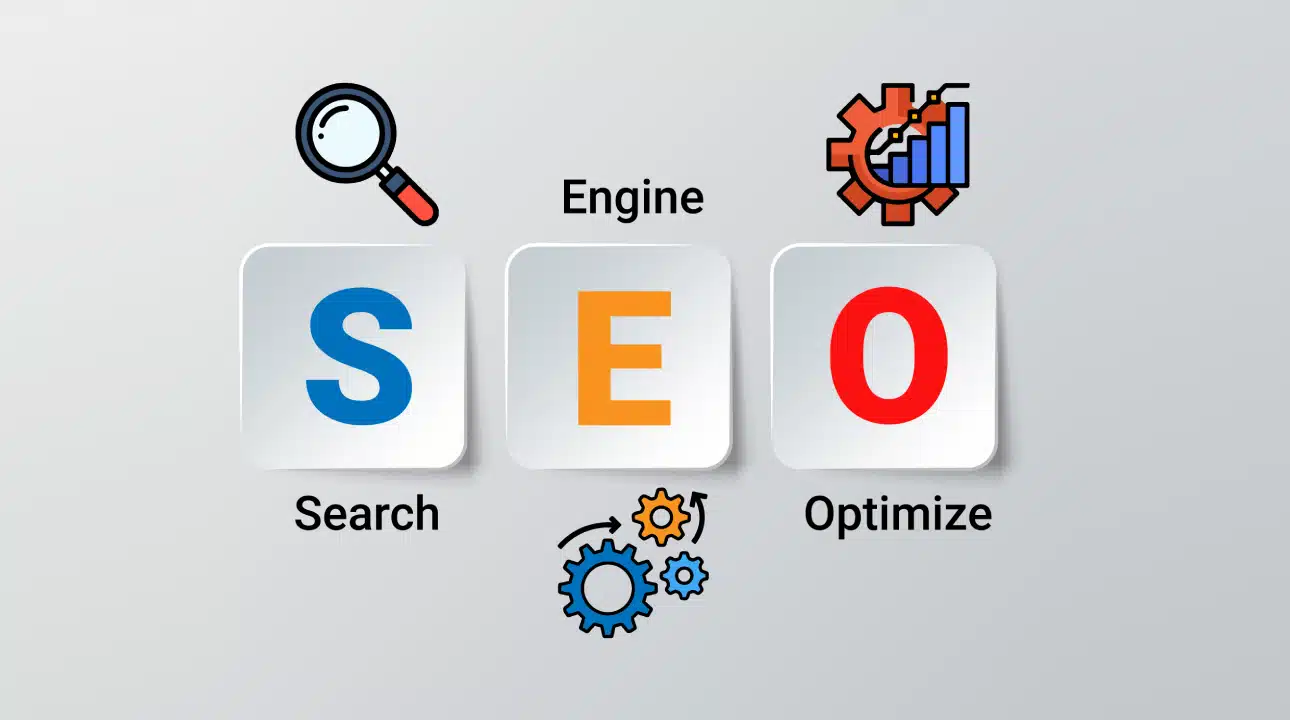
First, you must understand the difference between post and meta titles.
- The post title is what readers see on your website.
- The meta title is what search engines display in search results.
If you don’t set a custom meta title in your SEO settings, WordPress will automatically use the post title as the meta title.
Meta Description
The meta description is a summary that appears in search engine results. Most popular SEO plugins allow you to add a meta description to your WordPress posts.
Since search engines only display around 156 characters, you should include your target keyword and create a compelling description to attract users. Keep it concise, clear, and engaging.
Image Alt Attribute

Search engines like Google cannot read images directly. Instead, they rely on alt text to understand the image content. When selecting image names and alt attributes, ensure they accurately describe the image to improve SEO.
Internal Links (Interlinks and Anchor Text)
- Interlinks should be placed naturally in important text areas. Avoid forcing interlinks in ways that disrupt user experience.
- Anchor text should be varied. Don’t repeatedly use the exact anchor text for multiple links in the same post.
Permalink Structure
A user-friendly URL structure makes it easier for readers and search engines to understand your content.
- Keep URLs under 70 characters.
- Include your primary keyword in the URL as early as possible.
H1, H2, H3 Headings
To create an SEO-friendly post in WordPress, correctly use headings (H1, H2, H3).
- The H1 heading is typically used for the post title.
- H2 and H3 headings should be used for subheadings to organize content.
SEO experts say the H1 heading should match the page title and be kept under 65 characters for better readability and SEO performance.
Conclusion
This guide covers the key steps to optimizing an SEO-friendly post in WordPress. Hacecommerce hopes this information helps you enhance your SEO knowledge and improve your website’s ranking in search results.
Additionally, Hac Ecommerce offers a range of comprehensive services designed to support and empower businesses operating in the POD (Print on Demand) industry. These services include fulfillment solutions, payment account rentals, and design cloning, all of which are tailored to meet the unique needs of entrepreneurs in this niche.