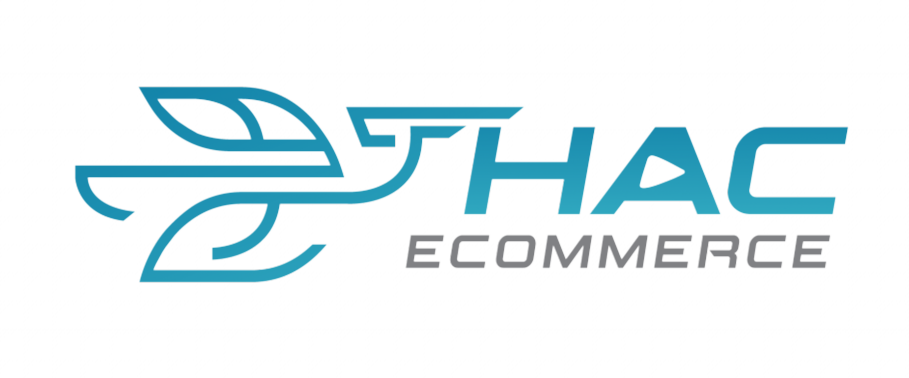Top 10 Best T-Shirt Design Software. In today’s booming t-shirt industry, choosing the right t-shirt design software is crucial for success. The market offers a wide range of options, from sophisticated subscription-based software to free web-based tools, making it increasingly convenient to create unique apparel.
Whether starting a new business venture, acquiring a new skill, or simply aiming to create exclusive designs, there’s always a perfect tool to meet your needs.
By diving into essential features, exploring top software choices, and incorporating creative tips, you can make informed decisions that save valuable time and money and elevate the quality of your designs to a whole new level.

Top 10 Best T-Shirt Design Software
- Adobe Photoshop: The industry-standard software renowned for its advanced tools, making it the top choice for creating complex and high-quality t-shirt designs.
- Adobe Illustrator: The ideal software for scalable designs, ensuring quality remains intact regardless of size.
- Canva: A web-based tool known for its simplicity and flexibility, offering pre-designed templates, fonts, and images for quick design creation.
- PlaceIt: A user-friendly platform with various customizable templates, perfect for individuals with limited technical design skills.
- CorelDRAW: Another powerful vector design software that ensures intricate, high-quality designs can be resized without losing quality.
- Inkscape: A free, open-source vector graphics software popular among designers seeking cost-effective solutions without compromising quality.
- Design’N’Buy: Provides an all-in-one solution by combining powerful design capabilities with eCommerce functionality, offering a complete package for individuals and businesses in the t-shirt industry.
- Fatpaint: A cloud-based graphic design software that simplifies the creation of unique designs, logos, and artwork for t-shirt printing.
- GIMP: A free and open-source alternative to Photoshop, offering a comprehensive set of tools suitable for beginners and small businesses.
- Krita: A free digital painting software packed with creative tools and features, making it an ideal choice for applying artistic skills to t-shirt designs.
However, each software has its pros and cons. Let’s explore them in detail:
1. Adobe Photoshop
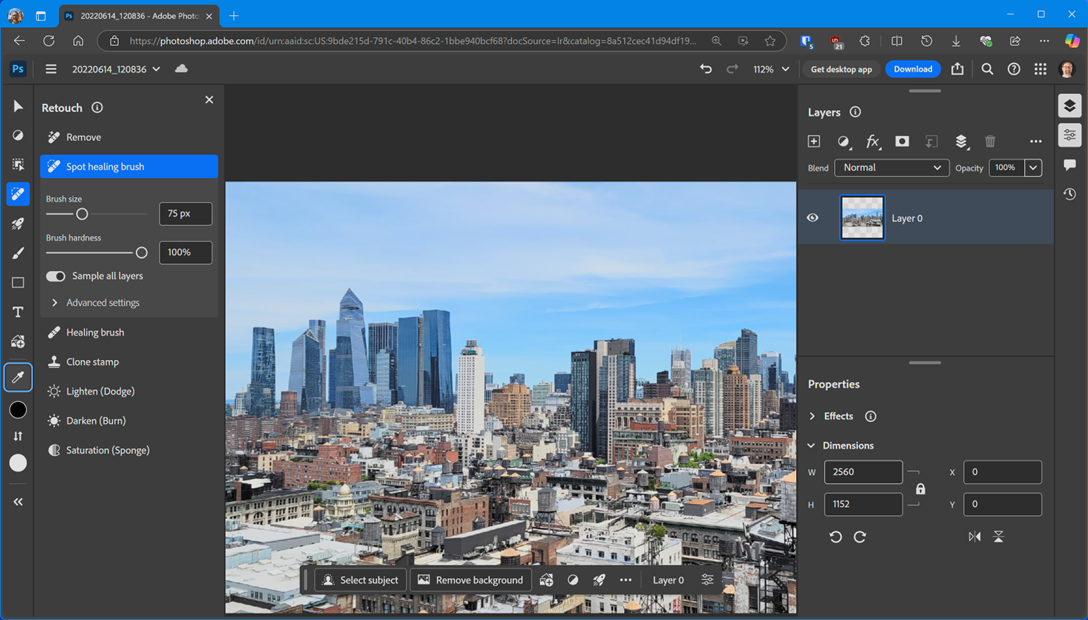
Pros:
- Extensive tools and plugins for layering, brush art, and image manipulation.
- Trusted company with premium courses and services.
- There are no limitations when creating pixel art.
Cons:
- Requires practice and patience to master.
- High ongoing subscription fees.
- Lacks built-in t-shirt templates, design elements, or images.
- Limited vector graphic capabilities, restricting specific printing options.
2. Adobe Illustrator
Pros:
- Industry-standard vector editing software with unmatched tools and features.
- Excellent for creating shapes, patterns, and designs with high print detail.
- Strong community support for troubleshooting and tutorials.
Cons:
- Requires time and patience to master.
- High recurring subscription cost.
- Lacks pre-made t-shirt templates, content, or images.
- Requires a robust hardware setup for optimal performance.
3. Canva
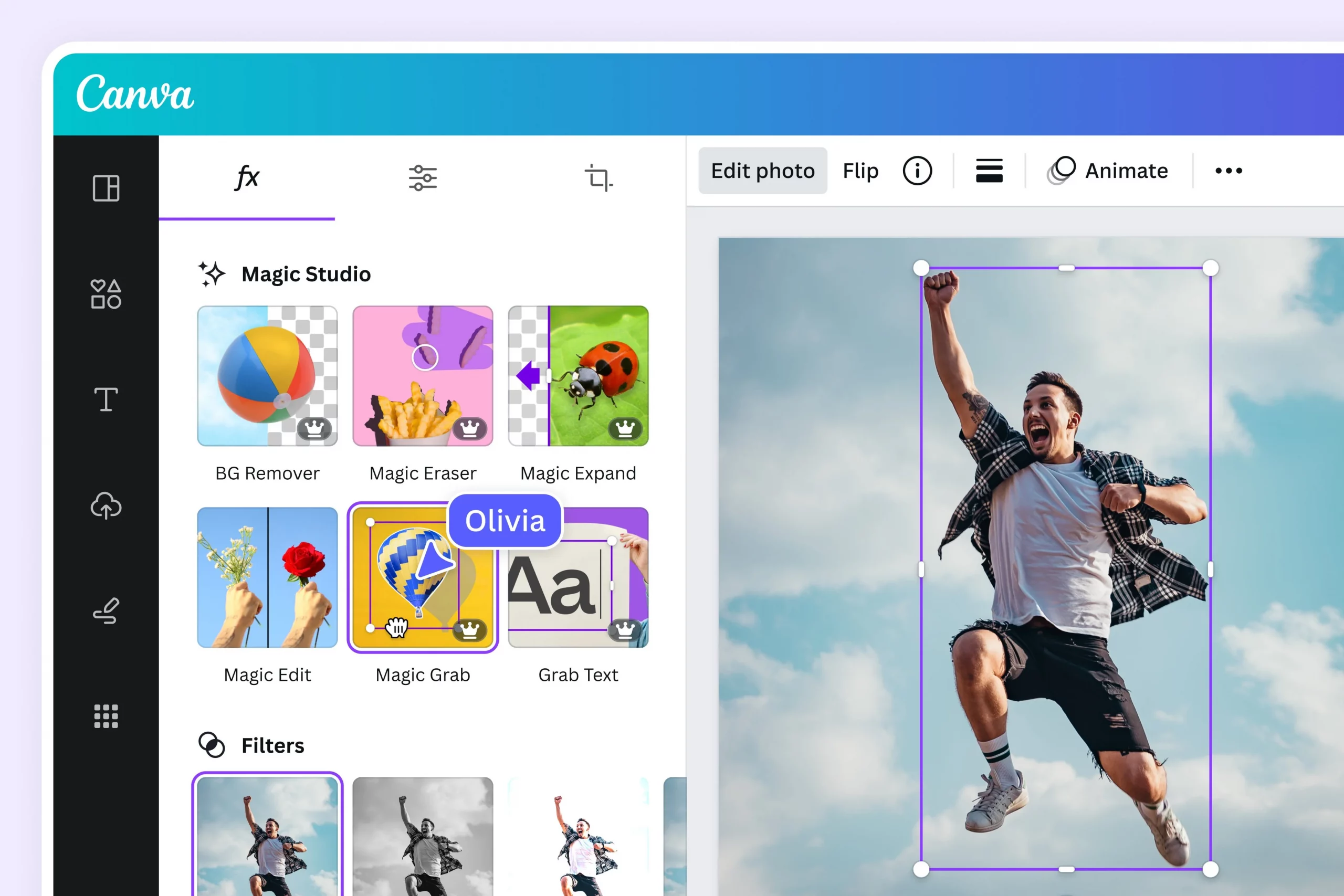
Pros:
- User-friendly interface with a variety of t-shirt design templates.
- Many available tutorials for easy learning.
- A significant portion of templates can be used for free.
Cons:
- Lacks advanced features found in professional design software.
- Subscription costs are comparable to Adobe’s plans without offering the same features.
- Does not grant full intellectual property rights for your designs.
4. PlaceIt
Pros:
- No installation is required; it is accessible via a web browser.
- Intuitive, user-friendly interface.
- Extensive collection of high-quality design clip art.
- Free design exports are available.
Cons:
- Some features require payment to access.
- No t-shirt mockup templates.
- Limited resources for image manipulation and design.
- No on-demand printing options.
- Restricted capabilities for advanced fonts and colours.
5. CorelDRAW
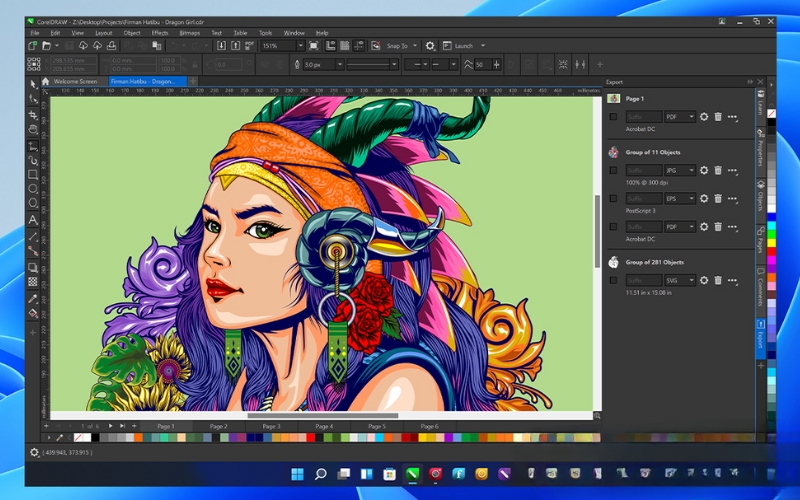
Pros:
- Ideal for creating detailed models.
- User-friendly with numerous tutorials and tips.
- Extensive library of premium design content and images.
- Comprehensive editing tools for various product types.
Cons:
- Higher purchase and subscription costs compared to competitors.
- Some tools are underdeveloped due to an overload of features.
- Some complaints about file export and import quality.
6. Inkscape
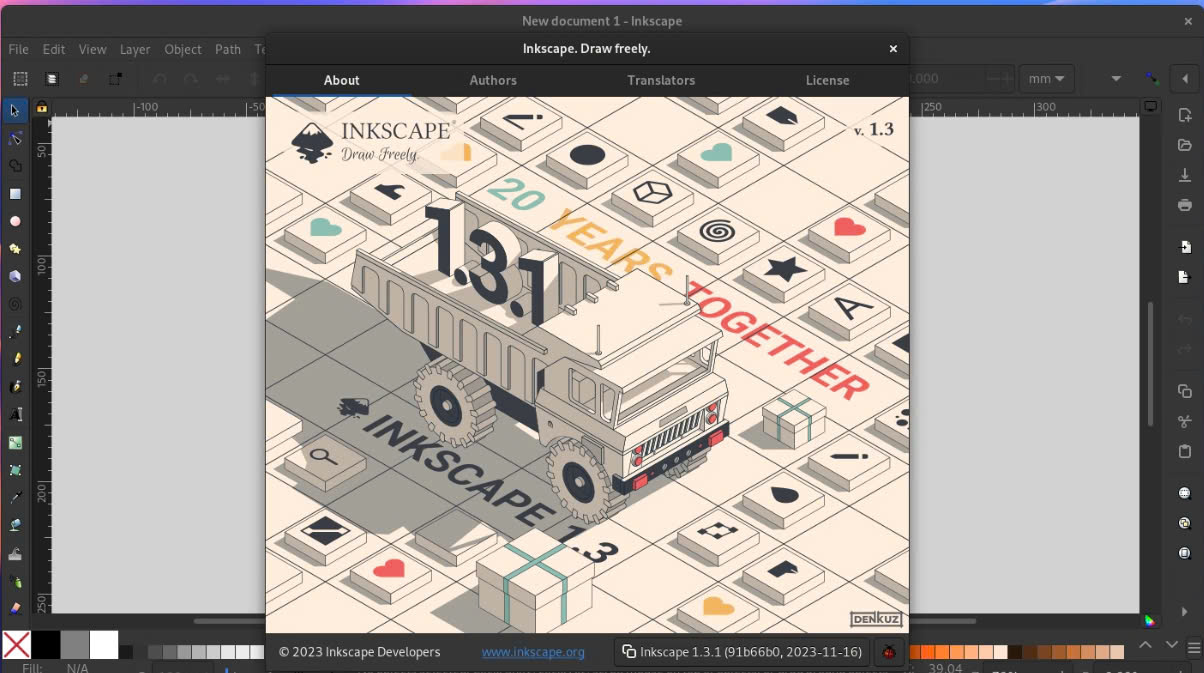
Pros:
- Suitable for many fabric printing techniques.
- Extensive vector design tools.
- Can convert bitmap pixels into vector images.
- Supports all major operating systems.
Cons:
- The initial learning curve can be steep for beginners.
- Lacks built-in t-shirt templates and previews.
- Limited online tutorials and learning resources.
7. Design’N’Buy
Pros:
- Seamless business integration and product previews.
- Strong support network with helpful articles.
- Incorporates web-to-print technology for advanced design.
Cons:
- T-shirt design templates are not the main focus.
- Some features are excluded from the free demo.
- The platform requires users to work within its service framework.
8. Fatpaint
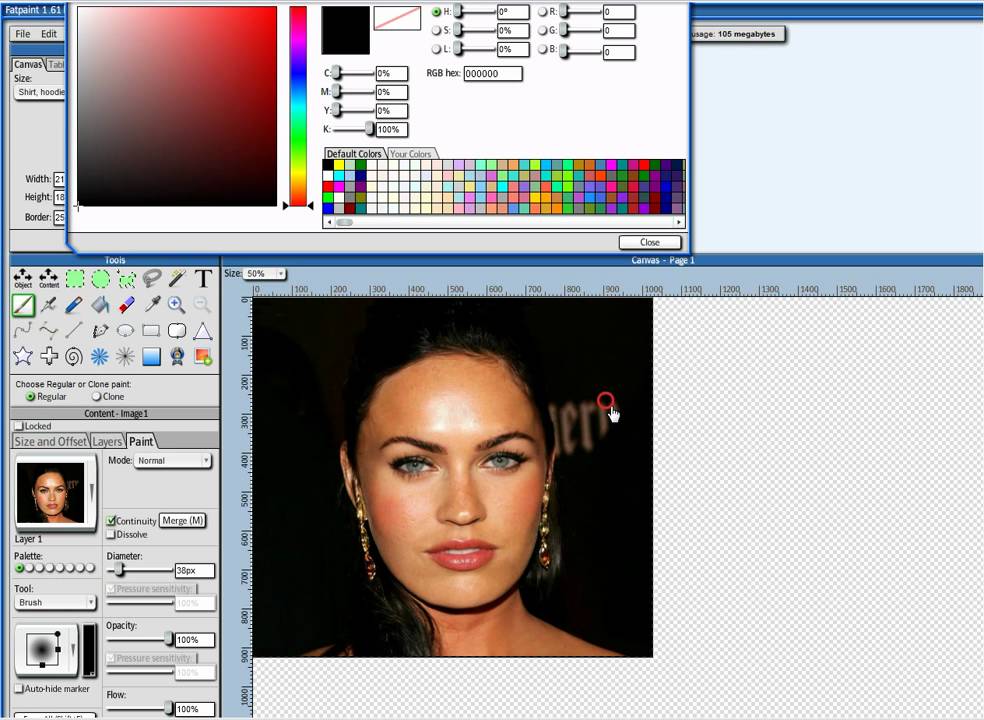
Pros:
- Extensive collection of t-shirt design templates.
- Quick startup with an all-in-browser application.
- Emphasis on creating designs and product images.
Cons:
- Outdated website interface with longer loading times.
- Mandatory registration with potential client-side issues.
- The presence of ads and affiliate partnerships may clutter the workspace.
9. GIMP
Pros:
- A free software alternative to high-end graphic programs.
- Compatible with Mac, Windows, and Linux devices.
- Strong community involvement and open-source components.
Cons:
- The steep learning curve at first.
- The reliability of third-party plugins may not be high.
- They may struggle with large images and layers.
- Lacks vector graphic capabilities, restricting some printing options.
10. Krita
Pros:
- Many customizable creative design tools.
- Open-source and cross-platform compatibility.
- Excellent for editing photos and existing images.
Cons:
- Potential performance issues with large projects.
- The mild learning curve for beginners.
- Lacks comprehensive t-shirt templates and typography tools.
Conclusion
In summary, selecting the ideal t-shirt design software depends on your skill level, budget, and specific design requirements.
There is always a suitable solution for every individual. By combining your chosen software with Hacecommerce‘s efficient fulfilment services, you’ll be fully equipped to run a thriving t-shirt business.
If you’re looking for high-quality t-shirt printing services, contact us today to get full support from A to Z in creating a complete product ready for customer delivery!
We also offer other services such as website design, dropshipping product sourcing, and Stripe & PayPal payment gateway rentals. Reach out to us now for the best support!
Additionally, Hac Ecommerce offers a range of comprehensive services designed to support and empower businesses operating in the POD (Print on Demand) industry. These services include fulfillment solutions, payment account rentals, and design cloning, all of which are tailored to meet the unique needs of entrepreneurs in this niche.