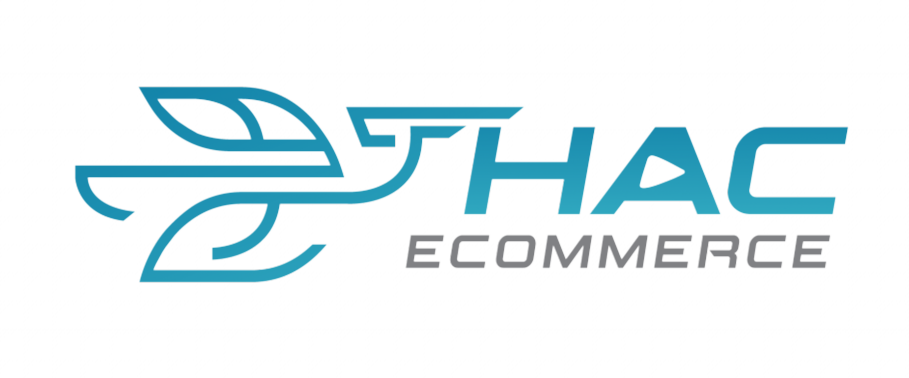What is PayPal MassPay? What are Reference Transactions? How do you register these PayPal features?
As a business using PayPal as a payment gateway, optimizing and upgrading your account is a wise decision to boost your store’s conversion rates quickly.
To help businesses increase conversion rates significantly, PayPal has introduced exceptional features like PayPal MassPay and Reference Transactions. This article by Hacecommerce provides a comprehensive overview of PayPal MassPay and Reference Transactions, enabling businesses to strategize their next steps for driving sales growth using the advantages of this electronic payment gateway.

1. PayPal MassPay (Batch Payment) Feature
What is PayPal MassPay?
MassPay API (Mass Payment) is a PayPal feature that allows merchants to send money to multiple beneficiaries at once. With MassPay, merchants can send up to 15,000 payments simultaneously via API or 10,000 by uploading batch files with just one click. These beneficiaries may include suppliers, advertising agencies, or other business partners.
Why use PayPal MassPay?
Using PayPal MassPay allows account holders to:
- Quickly process batch payments, enabling beneficiaries to receive their funds immediately without the delays associated with check payments.
- Simplify accounting paperwork with transaction history download features.
- Easily handle exceptions with the automatic refund of unclaimed payments.
- Eliminate transfer fees for beneficiaries: For Mass Payment transactions, the sender pays the PayPal transfer fee, and the beneficiaries incur no charges.
- Perform automatic currency conversion: Payments can be sent in USD, CAD, AUD, EUR, MXN, and GBP, even if the account does not maintain a balance in those currencies.
When should you use PayPal MassPay?
Batch payment is a method for conducting multiple transactions simultaneously. It can be applied across various business types and scenarios, such as:
- An e-commerce platform paying hundreds of sellers on its website.
- A bank disburses funds to its clients, such as pensions or allowances.
- A service company pays its contract employees.
- A media company rewarding readers using its mobile app.
- A retailer paying food producers for bulk product purchases.
- A non-profit organization disbursing relief aid to service providers during natural disasters.
PayPal MassPay (Batch Payment) can save businesses time and money as individual transactions do not need to be processed one by one.
PayPal MassPay Fees
There are fees associated with PayPal MassPay, including:
- For domestic U.S. payments made via PayPal’s website, fees are only 2% per transaction, capped at $1.
- The cost of transactions made via PayPal API is just $0.25 per transaction within the U.S.
- For international batch payments, the fee is 2% of the payment amount per recipient, capped at a specific limit.
- No fees are charged to recipients.
For example, if a merchant uses PayPal to send international batch payments to 10 recipients, each receiving $100, the merchant will incur a $2 fee per recipient (2% x $100 = $2). The total fee is $20 (2% x 10 recipients).
To leverage PayPal MassPay, set up an account with the feature. Hacecommerce supports individuals and businesses in registering for PayPal MassPay quickly and efficiently.
How do you register for PayPal MassPay?
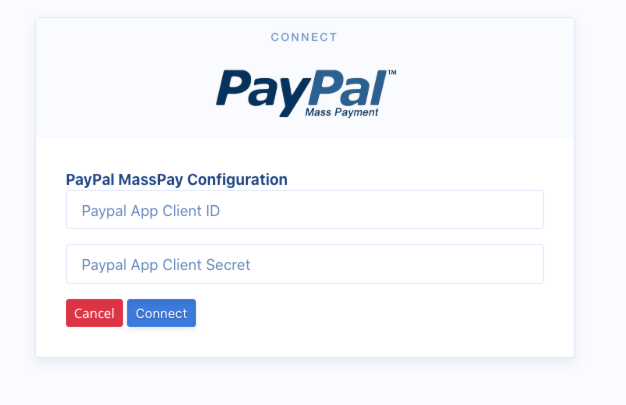
Only “VIP” PayPal Business accounts with high monthly transaction volumes can register for PayPal MassPay. Learn more about PayPal verification for a VIP Business account, or contact Hacecommerce for more details. Hacecommerce also offers PayPal accounts rental services, enabling businesses to use this feature without registering a foreign entity.
2. Reference Transactions
What are Reference Transactions?
Reference Transactions allow merchants to set up supplemental transactions alongside primary ones or specific products. This enables buyers to complete additional transactions quickly after a primary purchase.
A Transaction ID is generated when a buyer purchases an item on a website integrated with PayPal. Merchants can use this ID to initiate subsequent transactions, known as Reference Transactions.
Example:
A customer selects product A on the company website and purchases it. After entering all information and completing the PayPal-integrated payment process, they choose not to proceed and are about to leave the website.
At this point, Reference Transactions act as a valuable tool by displaying the product alongside a payment button, increasing the chance of retaining customers and boosting conversions.
If the customer agrees to purchase, they can complete the payment with a single click without re-entering any information, including PayPal account details. This maximizes efficiency in purchasing additional products.
Benefits of Reference Transactions
Reference Transactions enable merchants to upsell more products to customers by integrating online payments into their websites:
- Immediately after customers pay for an order, Reference Transactions display related product suggestions. For example, after purchasing makeup remover, customers are offered cotton pads without re-entering account details—making Reference Transactions a powerful upselling tool.
- Customers don’t need to re-enter account details, encouraging repeat purchases and continued browsing for convenience.
- This payment method is secure as it doesn’t store sensitive payment or card data in the business’s database.
How do you register for reference transactions?
Like MassPay, only “VIP” PayPal Business accounts with high monthly transaction volumes can register for Reference Transactions. Merchants can register alongside the PayPal Pro setup to optimize checkout and increase conversion rates. Contact Hacecommerce for more details. Hacecommerce also provides PayPal accounts rental services, enabling businesses to use this feature without registering a foreign entity.
3. How to register for MassPay and Reference Transactions
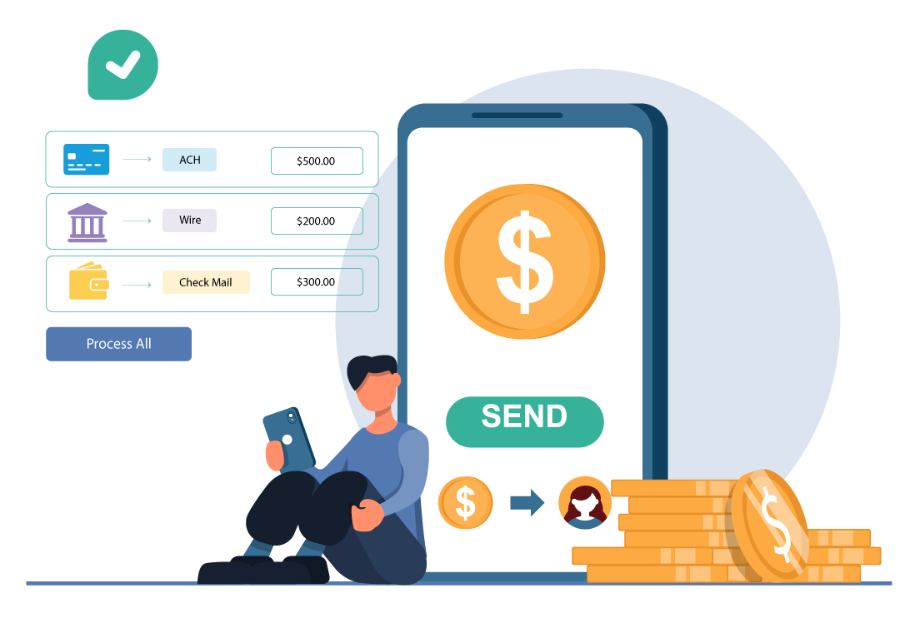
MassPay and Reference Transactions are powerful tools to boost revenue for “VIP” PayPal Business accounts. To upgrade to a VIP Business account, businesses must undergo verification with accounts opened in countries offering complete PayPal services, such as the U.S., Singapore, or Hong Kong. Learn more about setting up foreign business entities here.
Operating a sustainable PayPal account can be challenging for businesses in high-risk industries, such as dropshipping or software. Incorrect verification submissions may result in stricter account limitations. However, these issues can be resolved with expert assistance from Hacecommerce‘s team.