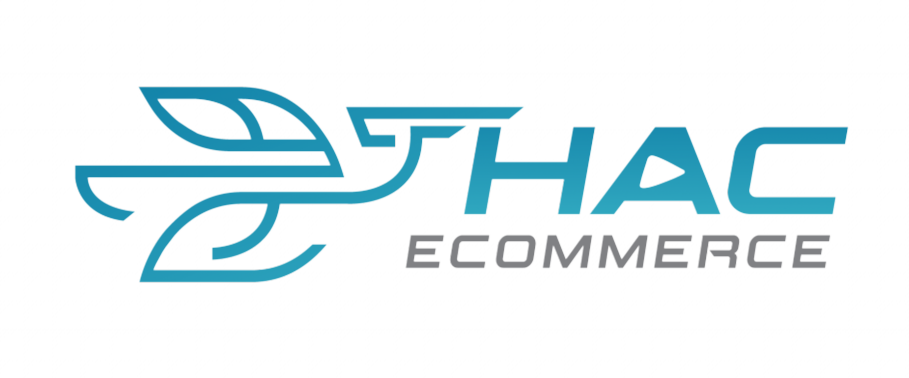Signs That Your WordPress Website Is Infected with Malware You Should Not Ignore. WordPress has emerged as a leading platform for building and managing websites in the digital age. However, its popularity also makes it a prime target for cyberattacks, particularly malware infections. Malware can have severe consequences, from website destruction and data theft to reputational damage for businesses. Therefore, early detection and timely intervention are crucial. Let’s explore the warning signs of malware infection on WordPress websites and how to protect your site from threats.
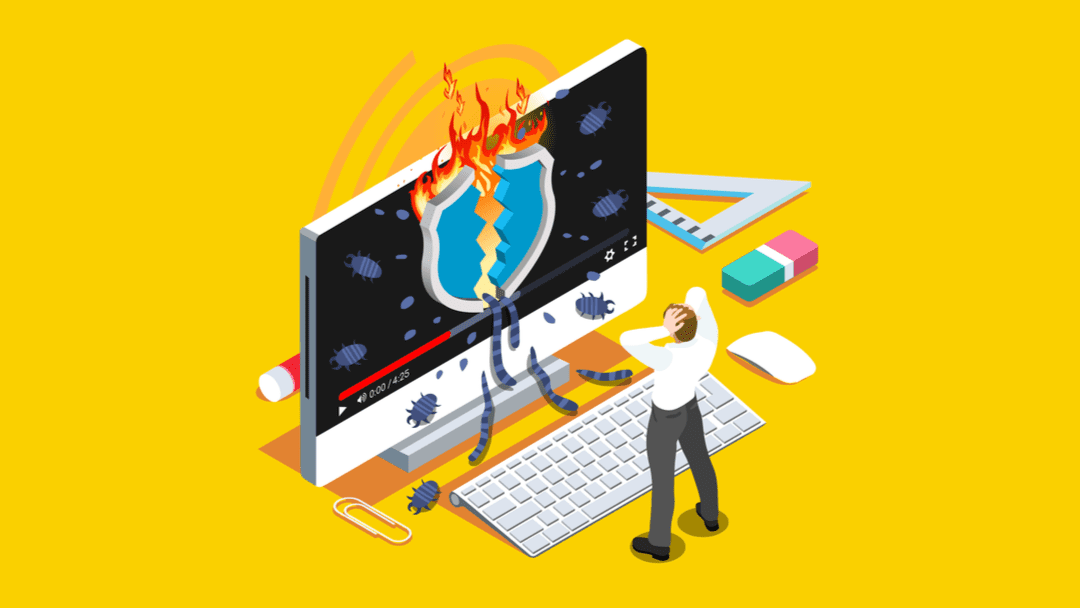
1. Common Signs That Your WordPress Website Is Infected with Malware
1.1. Slow Loading or Inaccessible Website
If your website suddenly starts loading very slowly or becomes inaccessible, it might be infected with malware. Malicious code can affect website performance, overload your server, or ultimately bring your site down.
1.2. Unwanted Redirects
If visitors to your website are redirected to unknown or malicious sites, this is a clear sign of malware infection. Hackers use this technique to divert traffic to harmful or spammy websites.
1.3. Unexplained Changes in Content or Design
If you notice unexpected changes in your website’s content, images, or layout that you did not make, it is possible that hackers have gained access and injected malicious code.
1.4. Suspicious Code in Your Website’s Source Files
If you inspect your website’s source code and find unfamiliar scripts, strange file names, or encrypted PHP or JavaScript code, malware might be present. Cybercriminals often disguise malicious scripts within core WordPress files.
1.5. Blocklisting by Google or Search Engines
Google and other search engines actively scan websites for security threats. If your site is infected with malware, it may get blocked, meaning it will not appear in search results or display a warning such as “This website may be harmful.”
1.6. Unusual Traffic Patterns or Suspicious User Behavior
A sudden spike in traffic from unknown sources or user activities that seem out of place could indicate a malware infection. This could include visits from unfamiliar countries or automated bot activity.
1.7. Presence of Unknown Files or Plugins
Malware often creates hidden files or directories on your server. If you discover plugins or files that you did not install, they could contain malicious scripts designed to exploit your website’s security.

2. Why Malware Attacks Are Dangerous for WordPress Websites
Malware infection is more than just a technical issue; it poses significant risks to your website, including:
- Data Theft: Hackers can steal sensitive customer and business data.
- SEO Damage: Being blocked by search engines can result in a significant drop in rankings and traffic.
- Loss of Revenue: If your website is inaccessible or compromised, it can lead to lost sales and customer trust.
- Reputation Damage: A hacked website erodes credibility and can harm your brand’s reputation.
3. How to Protect Your WordPress Website from Malware
To ensure your WordPress website remains secure and malware-free, follow these best practices:
3.1. Regularly Update WordPress Core, Themes, and Plugins
Keeping your WordPress installation and plugins updated is one of the simplest ways to prevent vulnerabilities.
3.2. Use Strong Passwords and Two-Factor Authentication (2FA)
Secure your website login with strong passwords and enable 2FA to prevent unauthorized access.
3.3. Install a Reliable Security Plugin
Use security plugins such as Wordfence, Sucuri, or iThemes Security to monitor and block threats.
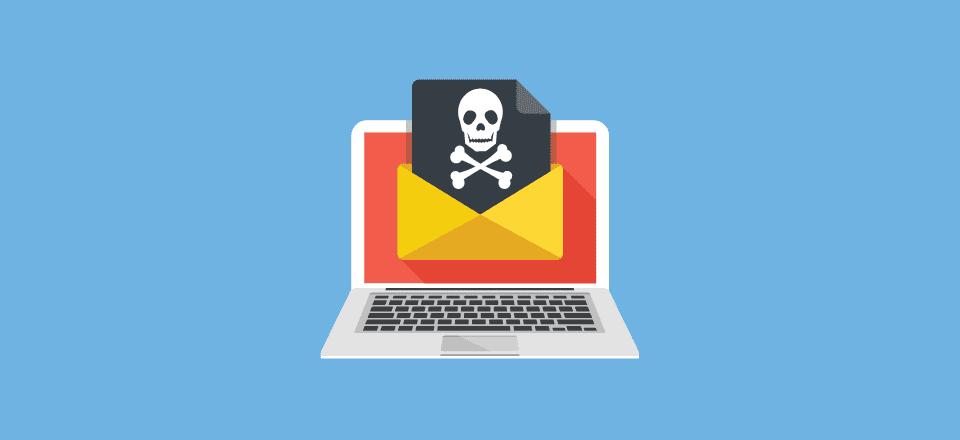
3.4. Perform Regular Malware Scans
Use online malware scanners and security plugins to check your website for infections routinely.
3.5. Backup Your Website Regularly
Schedule automated backups to ensure that you can restore your site in case of an attack.
3.6. Limit Login Attempts and Disable Unused Features
Reduce the risk of brute-force attacks by limiting failed login attempts and turning off unused WordPress features.
3.7. Use Secure Hosting Providers
Choose a reputable hosting provider with built-in security measures to protect against threats.
4. Conclusion
A malware-infected WordPress website jeopardizes your security and valuable data and damages your brand’s reputation. Early detection and thorough remediation of malware threats are essential to prevent unforeseen losses. Keep security maintenance a habit by updating your system, utilizing advanced malware scanning tools, and regularly checking your files and plugins. Doing so can fortify your website into an impenetrable stronghold, ensuring safe and seamless operation. Stay vigilant and protect your WordPress website at all times.
Additionally, Hac Ecommerce offers a range of comprehensive services designed to support and empower businesses operating in the POD (Print on Demand) industry. These services include fulfillment solutions, payment account rentals, and design cloning, all of which are tailored to meet the unique needs of entrepreneurs in this niche.